PowerSchool Resources
Powerschool State Reporting
Manuals/Documentation/Video Tutorials
Instructions on Setting Student Attendance Tracks in PowerSchool
- By individual student: Select a student and go into their modify info. Screen. And select their track letter (B or C, etc.), and then click submit.
- By group of students: Select the range of students by grade or select by hand, and select Student Field Value and in the field area select or type Track. In the new field value area type in the letter (B or C, etc.) and then click submit.
PowerSchool Video Library - Tips and Tricks
- How To Properly Transfer A Student Out of PowerSchool
- Properly Graduate Seniors
- 5 PowerTeacher Pro Basic Tips To Make You A Gradebook Master
- 2 Important Searches To Do After The First Day of School and BEFORE Count Day
- PowerTeacher Pro - Training Guide For New Users
- PowerSchool New User Experience
- Exporting Contacts from the Contacts Module - NEW*

 A hero doesn’t necessarily have to wear a cape and tights, maybe a hero speaks up for what’s right. Maybe that hero could be you. If you see or hear something that doesn’t seem right, you can submit a confidential tip to OK2SAY. OK2SAY allows anyone to confidentially report tips on criminal activities or potential harm directed at Michigan students, school employees, or schools. Protect yourself and others by using OK2SAY. Because if you won’t, who will?
A hero doesn’t necessarily have to wear a cape and tights, maybe a hero speaks up for what’s right. Maybe that hero could be you. If you see or hear something that doesn’t seem right, you can submit a confidential tip to OK2SAY. OK2SAY allows anyone to confidentially report tips on criminal activities or potential harm directed at Michigan students, school employees, or schools. Protect yourself and others by using OK2SAY. Because if you won’t, who will?